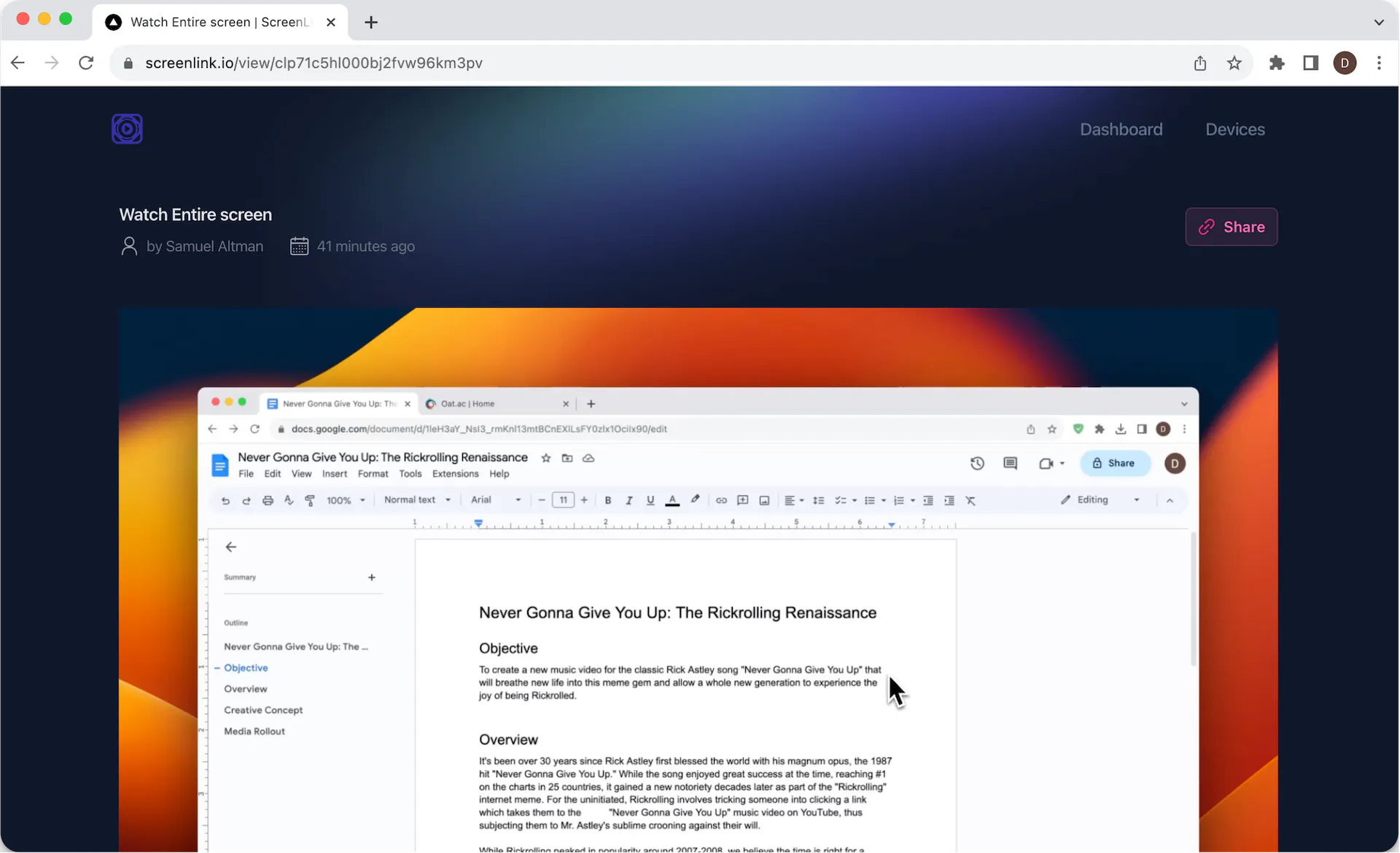Powerful Features
screenlink.io/view/cltg1xj3
screenlink.io/view/dtg9s
screenlink.io/view/p93jcn8
Owner
Owner of the project
Owner
Admin
Manage users and billing
Admin
Member
Create and share ScreenLinks!
Member
Any Screen, Any Window
Instantly Sharable Links
Dark by Default
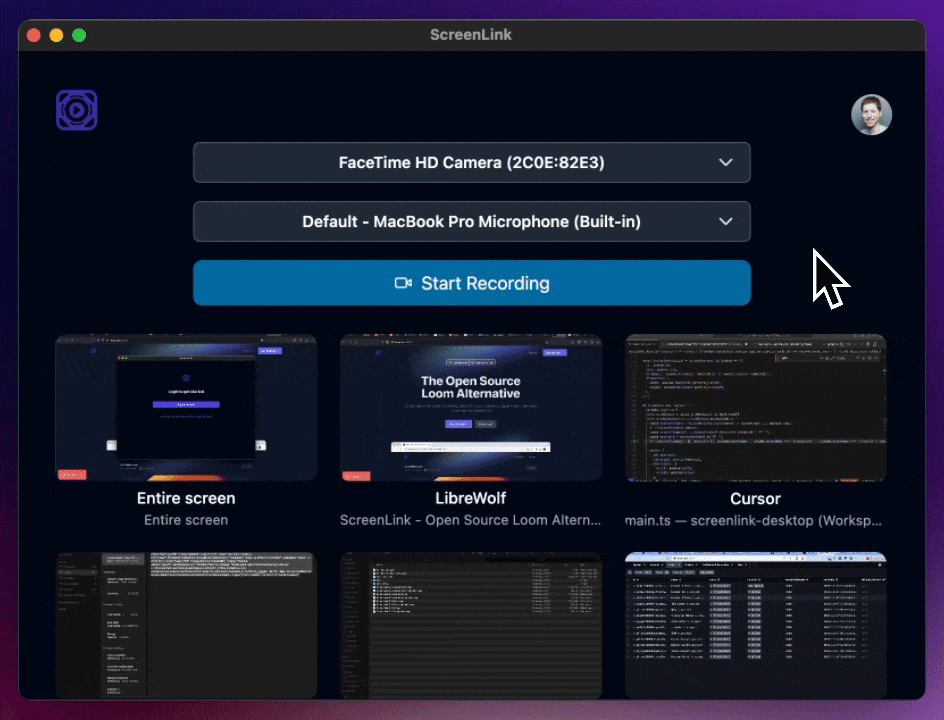
The right plan for you
Get started for free, no credit card required. Add more features as you grow
FAQs
What is ScreenLink?
ScreenLink is an open-source alternative to Loom that lets you create and share screen recordings with integrated camera and microphone feeds. It's available for MacOS, Windows, and Linux.
How do I start using ScreenLink?
To use ScreenLink, create an account on our website, download the desktop application, and start recording your screen. You can instantly share your recordings.
Is ScreenLink free to use?
Yes, ScreenLink offers a free tier with basic features. For more advanced capabilities, we offer Pro and Growth plans with monthly or yearly subscriptions.
Can I record in high quality?
Absolutely! ScreenLink supports up to 4K screen recording at 60 FPS, ensuring smooth and high-quality videos.
How do I contribute to ScreenLink’s development?
As an open-source project, you can contribute to ScreenLink by visiting our GitHub repo.
What are the limitations of the free version?
The free version allows up to 15 video recordings, with a maximum duration of 10 minutes per recording and support for one team member.